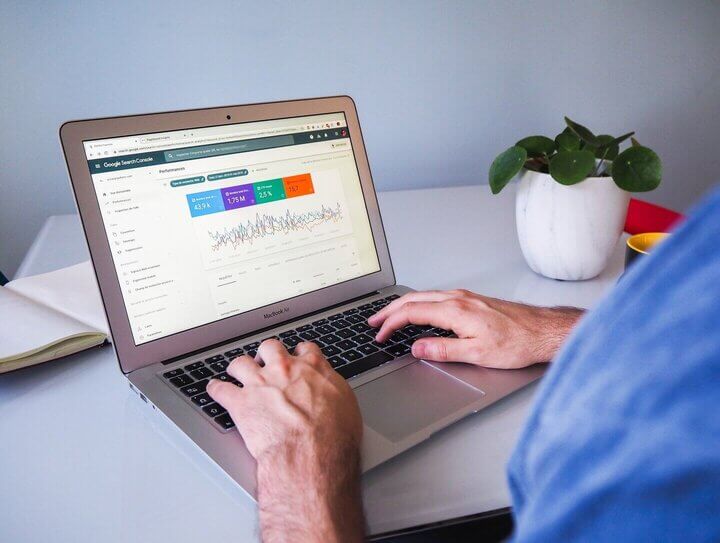
We have used the free version of Smart SEO to create and manage several e-shops and it is a really good helper. Many time-consuming activities are grouped into one app.
It’s an app that helps you cover your SEO so-called “hygiene” needs and gives you a good overview later as well.
What can you do with Smart SEO?
1. You can manage all your store meta information from one place.
The app greatly simplifies adding and managing meta titles and descriptions for different pages like:
- Product pages
- Collection page
- Pages
- Blog and its posts
Recent recommendations are to keep meta descriptions 50 to 160 characters long, depending on the situation. If you have performed keyword analysis on the content of your e-store, we strongly recommend that you use the appropriate keywords in a logical way in the meta texts.
Do not simply add comma-separated keywords to the meta description fields. Doing so will most likely damage SEO rather than do good.
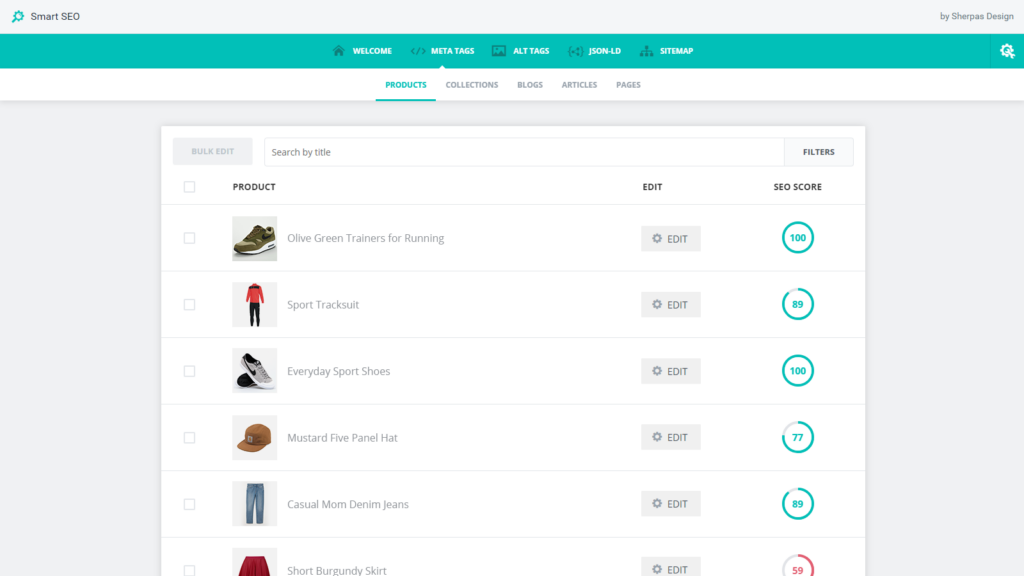
2. Add ALT text to all images used in the e-shop.
Smart SEO app simplifies greatly ALT text management of all e-store images because the existing or missing alternative text of all images will visible in one view. Normally, in order to check the existence of the text, you have to go through many clicks in the e-store admin to check all the images.
The main function of ALT text is to ensure that the site is accessible to people who use a screen reader. Google prioritizes e-shops that are accessible to the visually impaired, that is, use alternative text to describe what is in the images.
A good alternative text is 5 to 15 words long and describes the image as accurately as possible. Certainly, you should not simply type keywords in the ALT text area, separated by commas, or simply add the name or domain of the e-store.
Read more about how to write Alt texts and what they are used for in this article from the official Shopify blog.
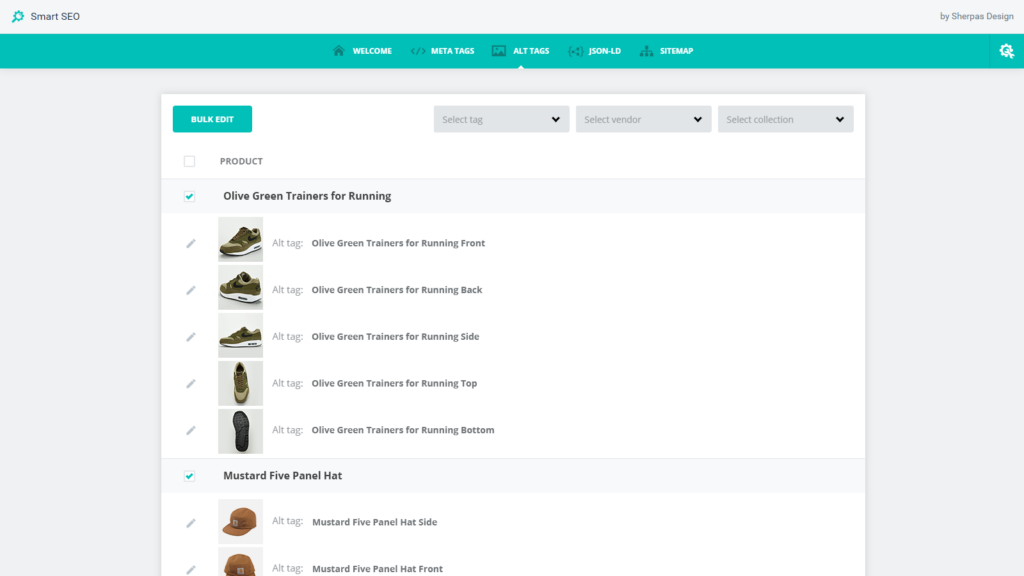
3. Find all broken URLs
The Google search engine doesn’t like it if your site contains broken links or URLs that point to a page that no longer exists. Clicking on such a link usually opens error 404 to the user.
The smart SEO system robot performs a monthly check on your entire e-store and compiles a list of broken links. What the administrator can easily solve from the same app right away.
4. Check the sitemap for updates and connect it to the Google Search Console
Shopify automatically generates a sitemap for your site, which you can view at urupood.myshopify.com/sitemap.xml. Be sure to refer your sitemap to the Google Search Console tool. If you haven’t done it before, Smart SEO will help you do it.
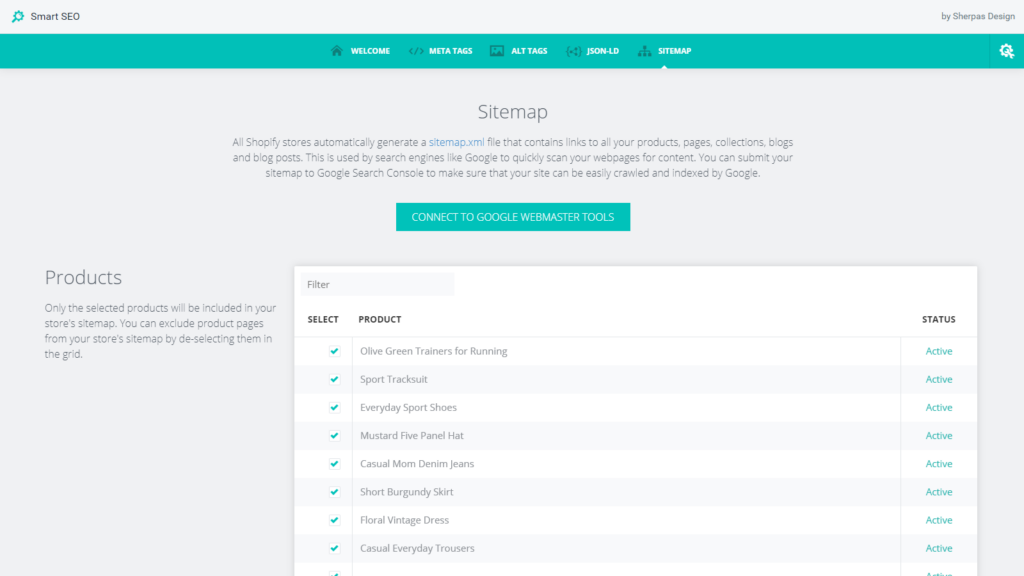
App’i tasuta versioon katab kõik põhivajadused ära ja selle saab väga kerge vaevaga Shopify app store‘ist paigaldada.
Have fun with SEO 🙂