Shopify Baltic payment processor comparison
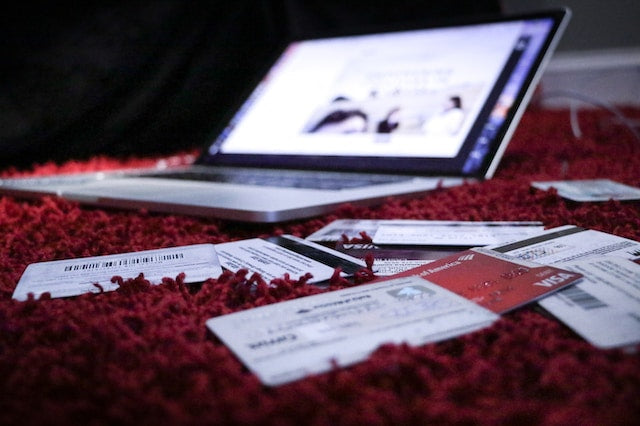
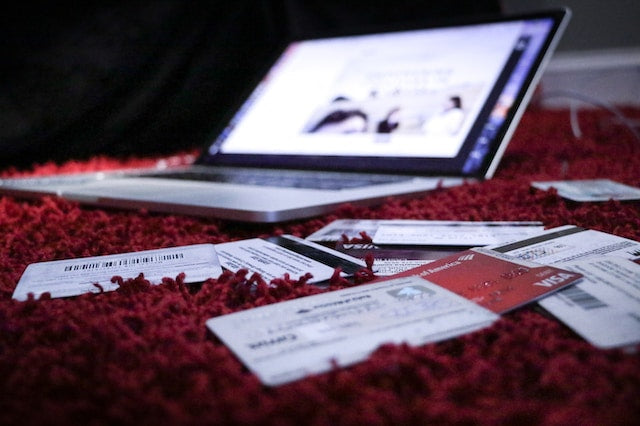
Three service providers—Maksekeskus, OPAY, and Paysera currently offer Estonian bank payment methods on the Shopify platform. OPAY is the newest entrant in Estonia (in 2023), although it has been offering payment services in its home market, Lithuania, for years. Comparing the price lists published on the websites of the three service providers, OPAY currently stands out as the most affordable.
There is another big difference that may not be immediately apparent, which is why we generally prefer the OPAY solution. The OPAY payment method choice is more logical for the customer, because the option of a specific bank is immediately visible in the Shopify checkout.
OPAY is cheaper than MakeCommerce

We mainly compare the fees for payment initiation services and exclude temporary promotional offers from service providers and special offers based on turnover offered to merchants.
We also do not compare card payment fees (payments where the customer enters their card details at checkout at the time of payment). Merchants prefer card payments in Shopify e-stores over Shopify Payments . Mainly because Shopify Payments is directly integrated into checkout and Shopify does not charge merchants additional third-party transaction fees when using this service.
With OPAY, you can select the exact bank at the Shopify checkout
Besides the cheaper service fee, one of the most significant advantages of OPAY is a clearer bank selection in the Shopify checkout, meaning one extra step is less. This is because each bank has a separate app and a separate selection at the checkout. Setting up this setting is a bit more complicated, and you have to ask OPAY separately. You can always write to us, and we will make the necessary settings in the e-shop without asking for an additional fee.
Bank selection in checkout view with OPAY
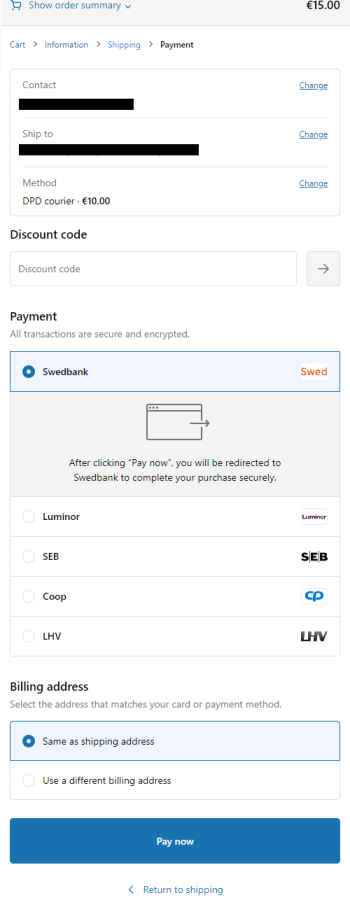
Here in the demo store, you can also see in more detail how the checkout flow with OPAY looks to the customer.
Why is the MakeCommerce solution a little confusing?
There are quite a few customers, or ordinary people, who have not encountered the behind-the-scenes of e-commerce, who may not know what MakeCommerce is and may have trouble choosing the right payment method at checkout.
The main problem is that the customer must select MakeCommerce, not a specific bank, at checkout, and then the customer is redirected from the e-store to the payment center tab.
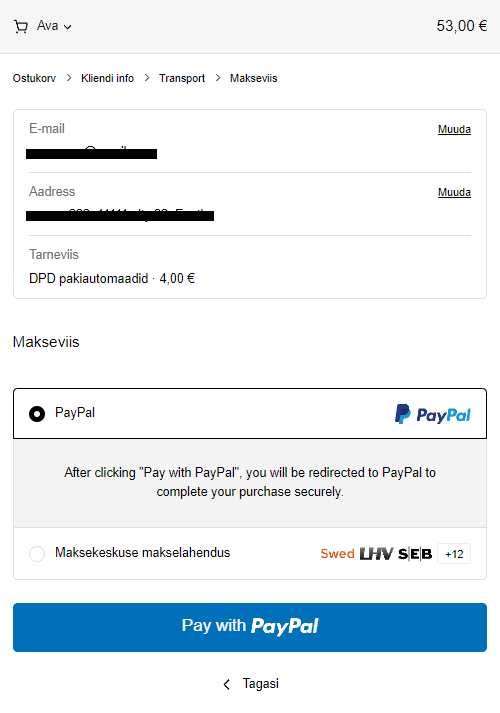
This user experience can lead to a situation where the customer is left thinking and postpones completing the purchase.
You can join the OPAY service here https://www.opay.eu/en/start-using/accept-payments. You can also write to us at info@pulsev.com, we will help you communicate and set up the necessary apps for free.
Parcel lockers and other delivery methods
The selection of parcel machines and integrations with shipping providers can be added to e-store with the Parcely Shopify delivery app. The customer can use the app to select the exact location of the parcel locker and all the necessary data is saved in additional fields of the Shopify order.
Parcely app allows you to download shipping labels from all the most common delivery service providers in Baltics (Omniva, SmartPosti, DPD, Venipak, LP Express, Unisend, etc.) from one place in the Shopify e-store administration. Of course, you can manage shipping labels for both parcel locker and courier orders.
Watch the following video to see how Parcely works in more detail.
We offer all merchants free installation, setup and support of the Parcely app and/or OPAY solution. Our support team is very familiar with the Shopify platform and can also help with more complex shipping method conditions setups.
How do I set up installment payments?
Inbank came out with its Shopify solution in the summer of 2023, which we introduced in more detail here.
In short, merchants can directly contract with Inbank and conveniently offer postpaid services through their Shopify e-store.
All three solutions OPAY , Inpank installment payment and Parcely delivery app are suitable for working together in the same e-store.
You can join the OPAY service here https://www.opay.eu/en/start-using/accept-payments . You can also write to us at info@pulsev.com, we will help you communicate and set up the necessary apps for free.