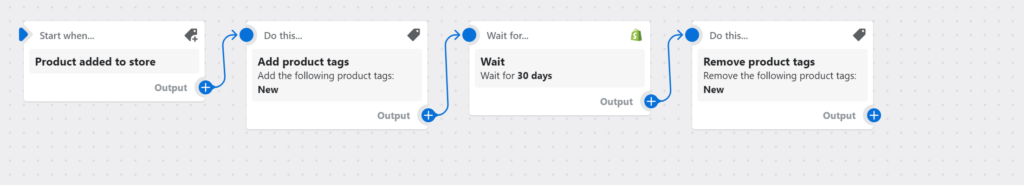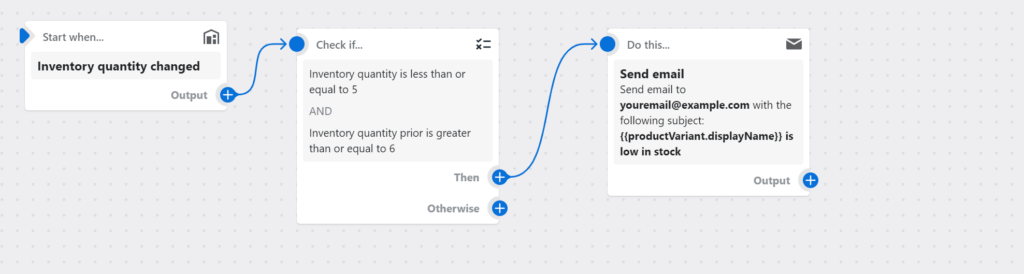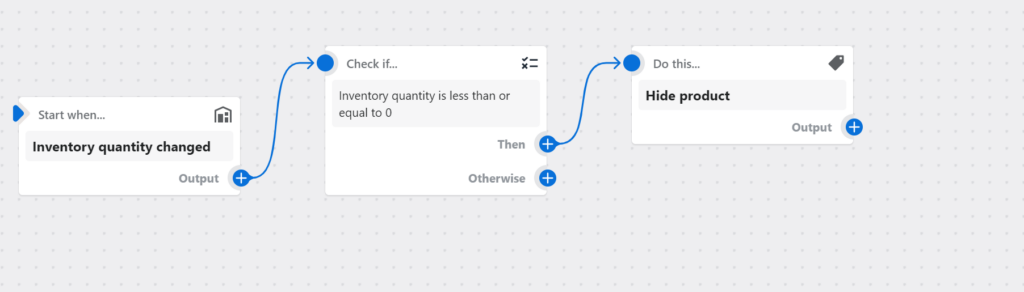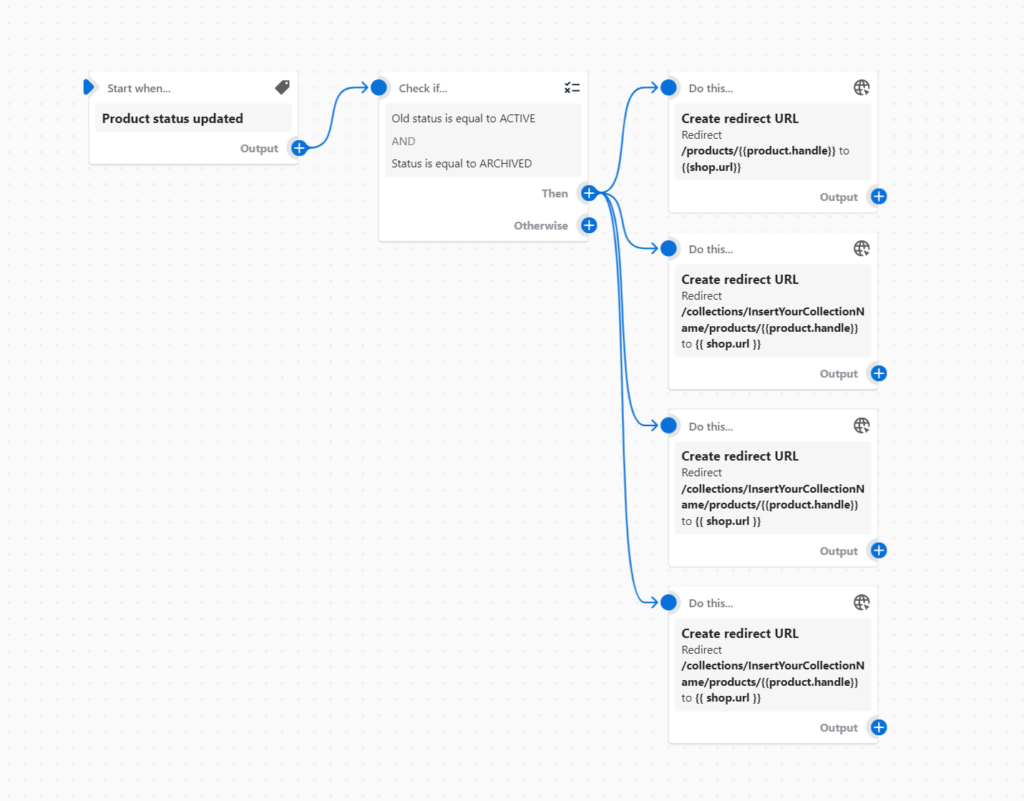Shopify has made Shopify Flow functionality, previously only available in the Shopify+ package, now available to all other e-commerce packages, except the Shopify Basic package.
This is a welcome change, as Shopify Flow offers merchants countless opportunities to automate repetitive tasks. To achieve some of these similar solutions, an online store previously had to use multiple third-party apps, which generally meant additional costs.
What is Shopify Flow and what can you do with it?
In short, Shopify Flow is a solution that allows you to create automated processes that are triggered by specific events or data changes. It's certainly not a magic wand that will do all the manual work for the e-store administrator. However, many tasks that require a quick response can now be solved quickly.
I will give some examples of the more common workflows that many Shopify e-stores use to simplify their work.
Automatically add new products to the new product collection
Managing new products can be a time-consuming task for an online store with a large catalog. When creating a product, it is relatively easy to immediately assign it to a new product collection, but at some point it will be necessary to remove it from the given collection.
The following automation will immediately add the product to the new products category and remove it from there after 30 days.
Receive low stock alerts
The following example is especially suitable for e-shop owners who do not have infinite inventory and need to reorder products in advance. The automation in the picture sends an email notification when the inventory falls below six.
Shopify allows you to send these notifications not only to email, but also to Trello, Asana, or Slack. Where you can continue the automated process by creating a task for a specific person or warehouse management team.
Automatically hide product when stock reaches zero
To avoid customer disappointment, it would be wise to disable all out-of-stock products or at least remove them from collections. This automatic process will hide a product when its stock level drops to zero. It is worth noting that this process will not hide products that are already out of stock.
Create automatic URL redirection after product is disabled or archived
If you have decided to archive products in your online store, it is definitely worth setting up an automated URL redirection process in Shopify Flows . Otherwise, search engines will start to receive 404 errors for archived product pages, which will hurt your online store's overall search rankings.
Shopify Flow offers over 100 different ready-made automated process templates, and of course you can also create the necessary processes from scratch. All of the above processes are available under templates.
Feel free to let us know if you have any trouble setting up automated processes or if you would like us to set up an online store for you instead.