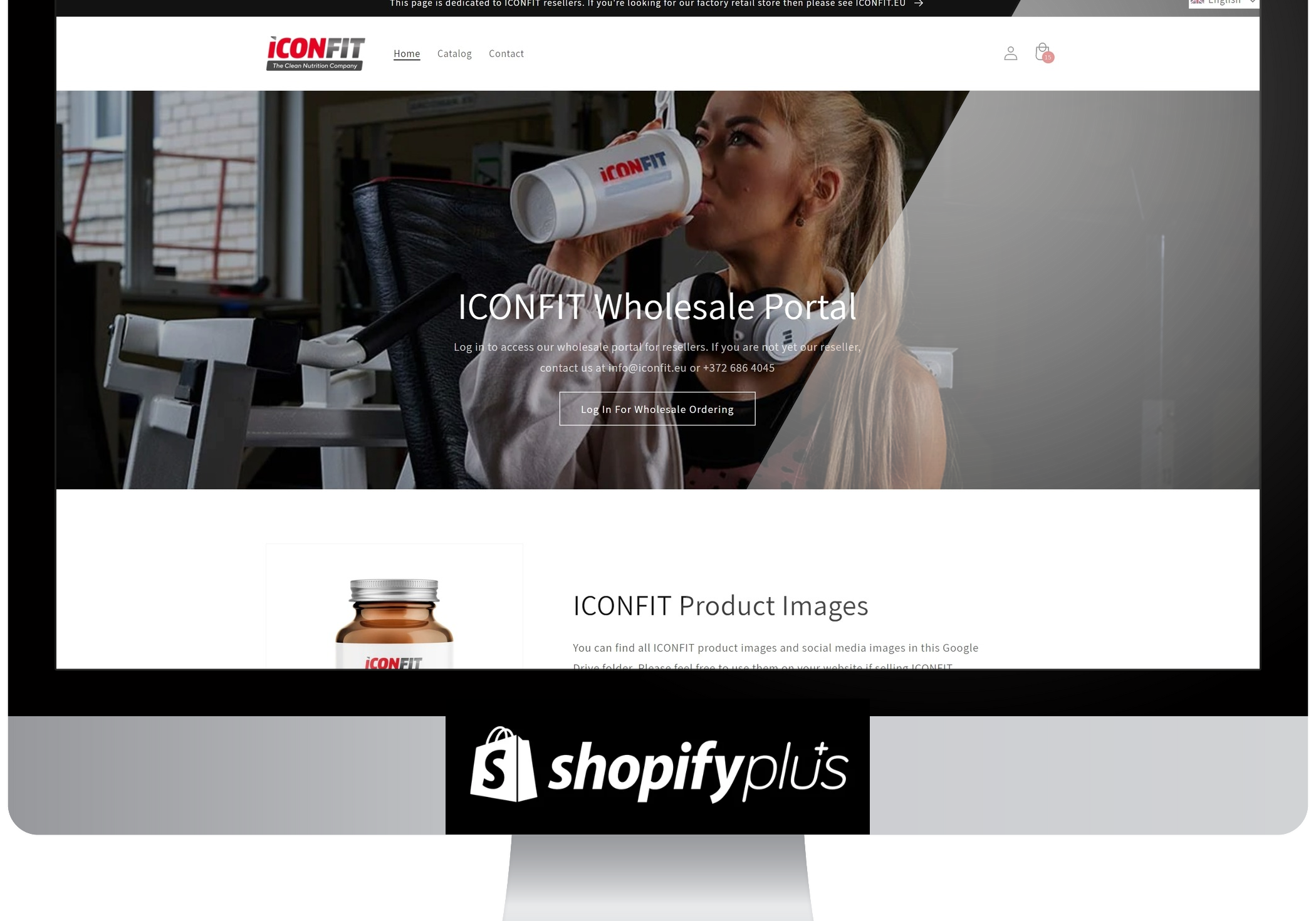As a business grows, the question often arises of how to handle the increased workload more efficiently and which activities can be automated. An increase in the volume of e-shop orders is always good news, but managing them and managing permissions can eventually become overwhelming. This is where business software, or ERP ( Enterprise Resource Planning ), comes in handy.
It is possible to choose between several ERP softwares, and the most popular ones are, for example: Directo, Erply, Epicor, SAP, Odoo, MRP-Easy and Dynamics 365 Business Central. If you have no previous experience using ERP, we recommend that you first look at smaller softwares like Directo and Erply. This way you can be sure that the software immediately includes the settings necessary for an Estonia, Latvia, Lithiuania or Finnish company and the implementation or deployment process is likely to be easier and faster.
In this post, we focus on a popular ERP software Directo and its integration possibilities with Shopify platform.
What data can be moved between Shopify and Directo?
Standard Directo has the following output and input components.
| Component | Input | Output |
|---|---|---|
| Orders | x | |
| Invoices | x | x |
| Customers | x | x |
| Articles | x | |
| Article classes | x | |
| Stock status | x | |
| Pricing formulas | x |
With these components, we have typically created the following integrations:
Exporting orders from Shopify → Directo
The orders integration exports an order from Shopify to Directo based on your business needs and rules. Generally, the order is sent to Directo as soon as the order status changes to PAID in the Shopify e-store, meaning the order has been paid for.
We can send correct VAT codes and percentages based on OSS rules with the order to Directo as Shopify already has the One Stop Shop VAT rules built into it.
You can set up various automatic processes in Directo based on order busines rules, which significantly save time when managing products, warehouse, and orders.
Inventory integration Directo → Shopify
The most important thing in this integration is the unique product code, which is the basis for linking the article in Directo and the Shopify product. In Shopify, this is usually done using the product SKU field. Inventory data is updated periodically, i.e. at agreed times, for example every hour.
In certain cases, additional inventory interfaces and controls are also created. For example, if a business has low inventory levels and also sells in physical stores, meaning inventory levels change even more frequently. If needed then we can also sync physical stores stock levels and show them in online store product page.
Product data integration
Synchronization of customer data
If you run a physical store or multiple physical stores in addition to your online store, it can be important for your business to have unique and in-sync customer accounts. This becomes especially important if you are planning a cross-business customer program, for example, where the same loyalty program benefits should be available to customers in both your online store and your physical store.
Customer based catalog prices for B2B store
An e-commerce store using a Shopify Plus plan can synchronize customer-specific price lists for its B2B e-commerce store, i.e. import Directo pricing formulas into the e-commerce catalog's pricing rules. This interface is only necessary if there are a lot of pricing formulas and manually adding them to Shopify is no longer efficient.